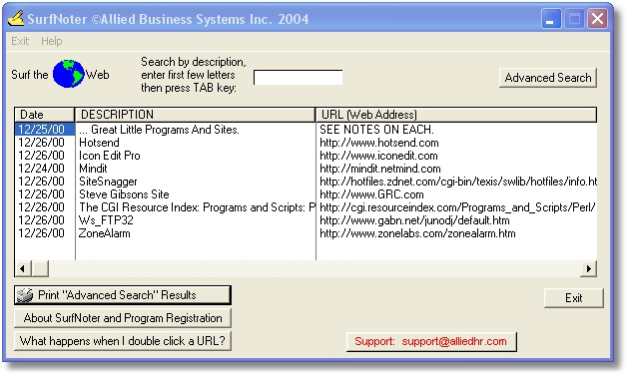SurfNoter 2.01
Free Trial Version
Publisher Description
SurfNoter is great tool that solves of the problem of storing and organizing Web addresses on or off line, in or out of your Browser. You can easily copy and paste addresses in SurfNoter for use now or at a more convenient time. Add a description or keywords in the Description Line to categorize or identify the address for easy retrieval. In this way, you can use the search function to find the web address days, weeks or months later when you can't quite remember what the website was named; but you can remember that it had something to do with "web security" or "recipes" or "wholesale books" or whatever your interests may be. In addition, you can add more notes about the site in your own words on the Note Tab. Take heart in the fact that forgetting a website address you thought was just great and unforgettable is not a senior moment or the beginning of Alzheimer's, it is just that the availability on the web of so much interesting information to manage is overwhelming; and SurfNoter is a easy solution.
When you are ready to surf the net, double click address and SurfNotes automatically feeds the selected address to your browser. It can also place or receive addresses from any other source. Search and print addresses by any criteria. Using cut and paste, you can copy notes to or from sites, track sites that you wish to monitor, and keep track of what you are doing on the web. The SurfNotes Icon is in task bar is just a click away for immediate use. SurfNotes couldn't be easier or more convenient. SurfNotes is an invaluable tool for anyone who surfs the web. Free 30-day trial!
About SurfNoter
SurfNoter is a free trial software published in the Search/Lookup Tools list of programs, part of Network & Internet.
This Search/Lookup Tools program is available in English. It was last updated on 05 March, 2024. SurfNoter is compatible with the following operating systems: Windows.
The company that develops SurfNoter is Allied Business Systems Inc.. The latest version released by its developer is 2.01. This version was rated by 1 users of our site and has an average rating of 4.0.
The download we have available for SurfNoter has a file size of . Just click the green Download button above to start the downloading process. The program is listed on our website since 2000-12-01 and was downloaded 191 times. We have already checked if the download link is safe, however for your own protection we recommend that you scan the downloaded software with your antivirus. Your antivirus may detect the SurfNoter as malware if the download link is broken.
How to install SurfNoter on your Windows device:
- Click on the Download button on our website. This will start the download from the website of the developer.
- Once the SurfNoter is downloaded click on it to start the setup process (assuming you are on a desktop computer).
- When the installation is finished you should be able to see and run the program.